Why Your Career Site Still Matters
Did you know that 72% of candidates visit your career site before applying? Yet, many organizations still treat it as a static job board rather than a conversion-driven asset. In today’s landscape of AI-generated job descriptions and aggregator sites, your career site is the only channel you fully control — and it must perform for both humans and AI.
A well-optimized career site can reduce cost-per-hire, improve applicant quality, and strengthen your employer brand. Let’s explore how to create a recruitment website that attracts, engages, and converts top talent in 2026.
Build a Mobile-Optimized Career Site with Speed in Mind
Mobile optimization is non-negotiable. Over 60% of job seekers apply from mobile devices, and sites that load in one second convert three to five times better than those that take longer.
“It’s about respecting candidates’ time and meeting them where they are,” says Recruitics recruitment expert Larry Thacker.
To create a fast, mobile-first experience:
- Prioritize mobile-first design: Ensure your site adapts to any screen with touch-friendly buttons and clear navigation.
- Compress and optimize images: Use WebP formats and lazy loading to improve page speed.
- Simplify application forms: Enable LinkedIn or resume uploads instead of manual entry.
- Leverage caching: Reduce reloads for returning visitors.
Example: Slack — Slack’s career site offers seamless mobile navigation, quick load times, and job search functionality optimized for touch screens. The result? Faster applications and fewer drop-offs.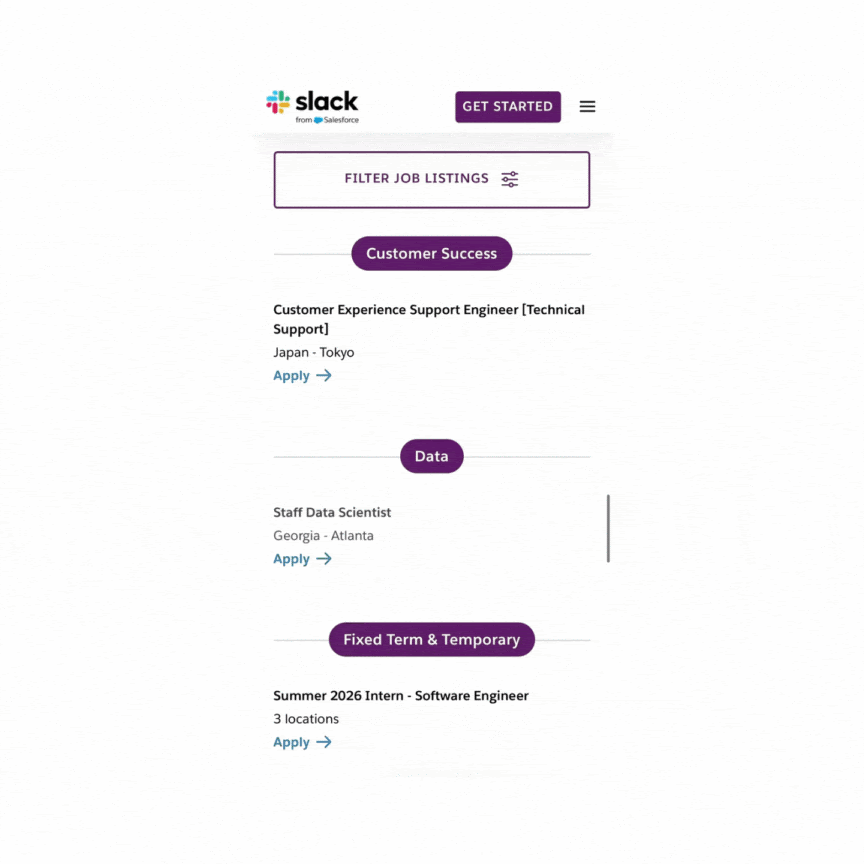
Recruitics Insight: Our career site optimization platform uses page-speed diagnostics and UX heatmaps to identify where candidates abandon forms — allowing clients to increase mobile conversion rates by up to 28%.
Optimize Your Job Listings for SEO and AI Discovery
Search engines and AI assistants must understand your job content to recommend it. Recruitics helps clients implement both traditional SEO and AI-ready structured data so that roles surface in Google Jobs and conversational search tools like ChatGPT or Gemini.
Best practices include:
- Use clear, keyword-rich titles (e.g., “Registered Nurse” over “Healthcare Hero”).
- Add Schema.org JobPosting markup for every job.
- Include location data in job titles and meta tags.
- Remove filled roles promptly to maintain trust and authority.
- Create unique meta titles and descriptions that emphasize key benefits and location.
Example: Hilton — Hilton optimizes all job listings with structured data and clear, location-rich titles, making their openings consistently rank in Google for Jobs.
Recruitics Insight: A Recruitics healthcare client increased organic job visibility by 47% after adding structured data and location-optimized titles.
Pro Tip: Add an FAQ schema block at the end of your post with common candidate questions to boost discoverability in AI-driven search results.
Design for Accessibility and Inclusion
Nearly 29% of U.S. adults have a disability. An accessible career site not only expands your talent pool but also ensures compliance with the ADA and WCAG 2.1 standards.
To make your site inclusive:
- Ensure screen reader compatibility with alt text and semantic headings.
- Maintain 4.5:1 color contrast for all text.
- Make all functions keyboard-accessible.
- Provide accommodation request forms like Salesforce does.
Example: Salesforce — Salesforce’s career site provides a dedicated accommodations request form, allowing candidates to easily request interview support or technical help. It’s a subtle but powerful signal that inclusion is built into their process.
.png?width=1404&height=647&name=unnamed%20(7).png)
Recruitics Insight: We help clients conduct accessibility audits and implement fixes that align with WCAG standards, protecting brand reputation while improving candidate experience.
Personalize the Candidate Experience with Dynamic Content
Static sites treat all visitors the same. Dynamic content personalizes job recommendations based on behavior, skillsets, and location.
Start simple:
- Detect a user’s location automatically.
- Display recently viewed or similar jobs.
- Highlight authentic employee testimonials by role.
Example: HubSpot — HubSpot’s career site uses browsing data to recommend roles based on visitors’ past interactions. It’s a smart, low-friction way to keep candidates engaged.
Recruitics Insight: A Recruitics retail client implemented AI-driven role recommendations, leading to a 23% increase in completed applications.
Help Candidates Find Relevant Jobs with Clear Navigation
Candidates want to get to the right opportunity fast. Poor navigation can derail even the most beautiful site.
To guide candidates efficiently:
- Keep navigation intuitive: Use descriptive, plain-language labels (e.g., “Nursing Jobs” instead of “Clinical Pathways”).
- Organize by role and function: Group jobs by industry or occupation type rather than internal departments.
- Add smart search and filters: Include filters for location, job type, and experience level.
- Avoid dead ends: Always suggest related roles when no exact matches are found.
Example: Belmond — Belmond’s career site makes large-scale job searches effortless with intuitive filters by role, department, and location. For a global luxury brand with hundreds of open positions, the design balances elegance with usability.
.png?width=1390&height=664&name=unnamed(1).png)
Recruitics Insight: Recruitics career site solutions integrate dynamic search and recommendation engines, ensuring that candidates never hit a “no results” page — and keeping them engaged until they apply.
Integrate with ATS and CRM Systems
Disconnected systems lead to lost candidates. Recruitics seamlessly integrates with your ATS and CRM, syncing data in real-time to:
- Eliminate manual uploads
- Track applicant journeys from first click to hire
- Optimize drop-off points with analytics
Example: Delta Airlines — Delta’s career site integration ensures every candidate’s journey from first click to offer is tracked and analyzed, providing a frictionless application experience.
Recruitics Insight: Clients leveraging Recruitics integration tools see an average 15% decrease in time-to-hire through automation and better funnel visibility.
Embed Authentic Employer Brand Storytelling
Candidates want authenticity. Showcase your culture with real employee stories, not polished marketing copy.
- Include videos, testimonials, and behind-the-scenes content.
- Feature your Employee Value Proposition (EVP) with tangible proof (growth paths, benefits, recognition programs).
- Regularly refresh stories to keep content current.
Example: Entrust — Entrust’s career site uses genuine employee stories and videos to highlight growth opportunities — a best-in-class approach Recruitics often recommends in brand audits.
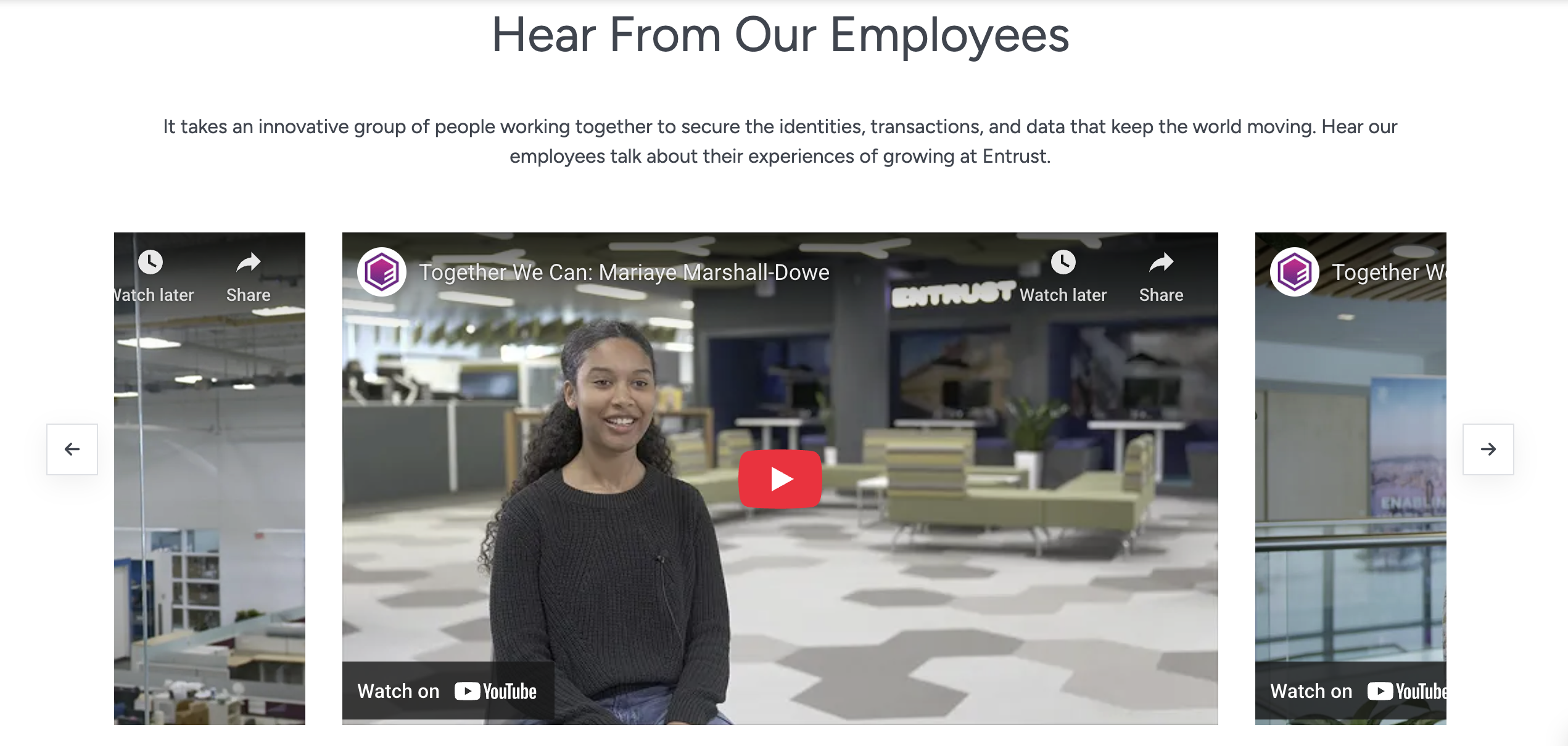
Recruitics Insight: Our team helps employers operationalize storytelling through data-backed content strategies and authentic brand voice development, transforming static culture pages into persuasive recruitment assets.
Build a Recruitment Website That Works as Hard as You Do
Your career site is more than a job listing hub — it’s your recruitment marketing engine. The best sites are fast, discoverable, inclusive, and authentic.
Recruitics helps leading employers build high-converting, AI-ready career sites that attract, engage, and convert talent at scale. Recruitics also collaborates with leading HR tech and recruitment partners to deliver seamless, data-driven candidate experiences.
Our recommended technology and service partners include:
- Phenom – AI-powered talent experience platform that enhances sourcing, personalizes candidate journeys, and accelerates hiring through intelligent automation
- Happydance – Candidate engagement technology that boosts interaction and accelerates hiring
- Paradox – Conversational recruiting automation that streamlines screening, scheduling, and candidate communication
- SmartDreamers – Recruitment marketing automation platform that optimizes multichannel talent attraction campaigns
Together, these integrations help recruiters attract, engage, and convert top talent at scale.
Ready to optimize your career site for 2025? Book a consultation with Recruitics to turn your recruitment website into your strongest hiring asset.
Frequently Asked Questions (FAQ)
What makes a great recruitment website?
A fast, mobile-first site with clear navigation, role-specific content, structured data for SEO/AI discovery, accessible design (WCAG 2.1), and seamless ATS/CRM integrations.
How do I optimize my career site for SEO?
Use clear job titles, descriptive URLs, JobPosting schema on roles, unique meta titles/descriptions, internal links, and remove filled roles promptly.
How can I make my career site accessible? Add alt text, maintain 4.5:1 contrast ratios, ensure keyboard navigation, use semantic headings, label form fields, and provide an accommodations request form.
What structured data should I use?
On the blog: Article + FAQPage + BreadcrumbList. On job listings: JobPosting. For sitewide search, add WebSite with SearchAction.
How do I personalize the candidate experience?
Start with smart defaults (geo-detected jobs, recently viewed roles), then layer dynamic recommendations based on browsing behavior.
How do I connect my career site to my ATS/CRM?
Use APIs or prebuilt connectors to sync applications in real time, centralize candidate data, and track funnel metrics from visit to hire.


