Before the COVID-19 crisis, employers occasionally asked us the best way to advertise their job if it was remote. Since March, this has become one of the most frequently asked questions in our meetings. Recruitics spoke recently with several job boards to understand their recommendations on how to advertise a 'work-from-home' job. Here are the best practices for employers to advertise a remote job on job boards.
Indeed
Indeed encourages job seekers to enter "Remote," "Work from home," "Home-based" or "Work at home" in the 'Where' field on the Indeed search.
For employers, Indeed recommends using the phrase “fully remote” for jobs intended to be done remotely or from home, and “work from home flexibility” when employees have the option to work from home occasionally as a benefit. For jobs that are temporarily remote during the pandemic, please use the “Temporarily remote due to COVID-19” options.
Employers have two options to get their jobs to show up as a remote position on Indeed:
- At the req level, you can make the city “Remote” or “Virtual” and leave the state field blank. Indeed.com will list the job’s location as Remote on their website.
- If all of your jobs are remote right now, employers can make their remote jobs searchable by adding a field called <remotetype> and listing "Fully Remote," "COVID-19,"" or "WFH Flexible" in your job feed to Indeed.
[Want to learn more about these two options? Get in touch, we're happy to provide you with more details.]
Here are examples of how remote jobs look on Indeed:
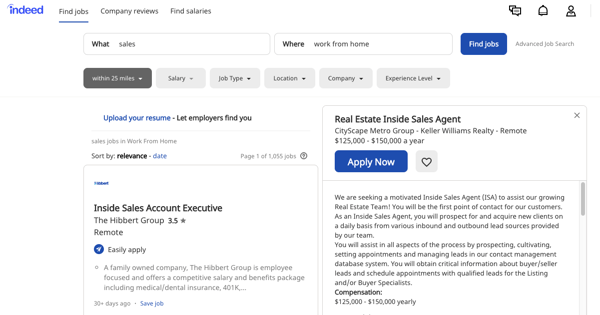
Tip: For now, it looks like Indeed is allowing employers to use "remote" or "work from home" in the title of their job postings, but they would prefer "remote" be included as the job's location instead of referenced within the title.
You’ll notice that some employers have "remote" in their LinkedIn posting headlines. This is a new feature in the updated LinkedIn Recruiter and Jobs dashboard. If the new interface is enabled for your company, you will have the option to mark a posting as a remote job.
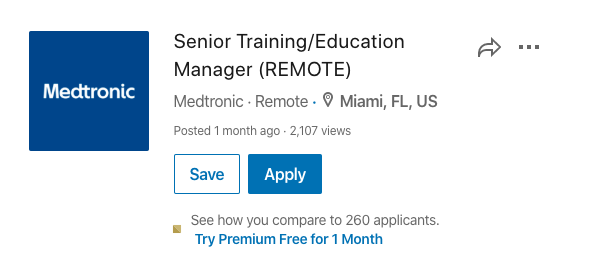
LinkedIn is still in the process of converting accounts to the new Recruiter and Jobs dashboard. If you don’t see the option to mark jobs as remote, your only option is to mention "remote" or "virtual" in the job description. LinkedIn does not allow remote in the location field, and they do not recommend adding "remote" or "virtual" in the job title as it will reduce the number of candidates that match your jobs.
[UPDATE May 15,2020]
LinkedIn has a new feature for sharing “remote” opportunities, and confirmed that the feature can be supported by any company using job wrapping to post to premium jobs slots:
“In order to post a job as remote through Job Wrapping, simply add #LI-Remote to the bottom of the job description within your ATS requisition. Your job will be posted as remote the next time Job Wrapping refreshes the jobs posted in your Job Slots.”
Note one caveat: you’re still required to include a location using the same city/state or city/state/country for LinkedIn to validate job wrapping.
See below an example on how this would look on LinkedIn.
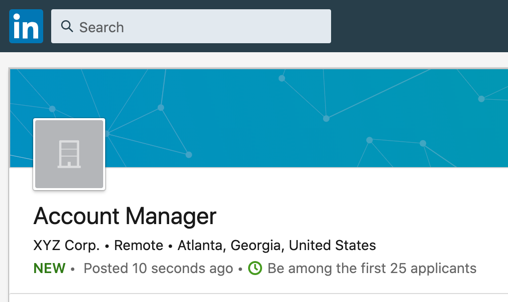
Glassdoor
At the moment, there are no systematic differences in how jobs with "remote" or "virtual" in the title are treated. However, when filtering job search results, there is an option for job seekers to only see "WFH" or "Remote" jobs. If an employer wants to advertise "remote" as the location, list the location as:
- City: Remote (Work from Home)
- State: blank
- Country: US or USA
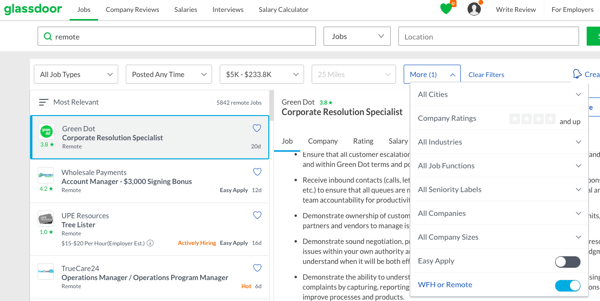
ZipRecruiter
When "remote," “virtual,” or related keywords are listed in the city or state fields, ZipRecruiter will automatically reject the job and detect an invalid location. There must be an actual city and state for every job in the feed.
If you are an employer "actively hiring during the COVID-19" crisis, you can get a badge added to your postings by contacting ZipRecruiter or work with your recruitment advertising agency. More info here.
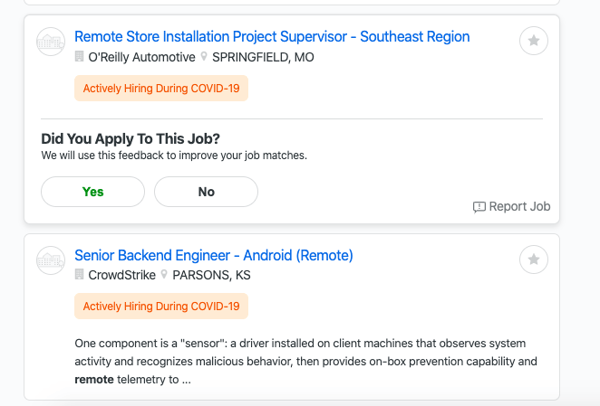
Easy To Use Matrix
Here is a matrix that outlines the of how each job board requests that you advertise work from home jobs right now.
|
Job Board |
Allow "remote" in location |
Allow “remote” in job title |
Notes |
|
Indeed |
Yes |
Yes |
Due to the changes in work environments, Indeed search quality team is now allowing these jobs to be promoted, but note this may only be temporary. |
|
|
No |
Yes |
Remote in the job title is not recommended as it can impact the candidate matching algorithm. Field added to display "Remote" on job wrapping. |
|
Glassdoor |
Yes |
Yes |
If an employer wants to advertise a remote position, they should list the location as: City: Remote (Work from Home) |
|
ZipRecruiter |
No |
Yes |
Contact ZipRecruiter or your recruitment marketing agency |
"Remote," "Work from home," "Virtual," "Telework"
What keywords should employers use in their postings?
After learning the rules that each job board prescribes to advertise remote jobs, the next question most commonly asked is how to label a job that is remote.
What keywords are job seekers searching to find a role that allows remote work during (and possibly after) the COVID-19 crisis? We looked at Google Trends for the last 90 days and found that "Work From Home" stands out as the most popular search term. If you have character limitations, the next most popular term "Remote" would be a good alternative to include in your job titles and descriptions.
These findings match data recently shared by Indeed, which has seen a 229.8% increase in site-wide searches for “work from home” during the ongoing crisis compared to average site performance.
Just like the COVID-19 crisis itself, job posting traffic and rules are fluid and changeable at the moment. Recruitics will keep this article updated with any changes regarding the advertisement of "remote" and "work from home" jobs, so bookmark this page and check back for the latest information as the situation continues to unfold.
Have more questions? Don't hesitate to reach out! We're just one email or tweet away.
--
.png?width=480&name=the%20impact%20of%20covid%20on%20talent%20acquisition%20-%20sigstr%20(2).png)



